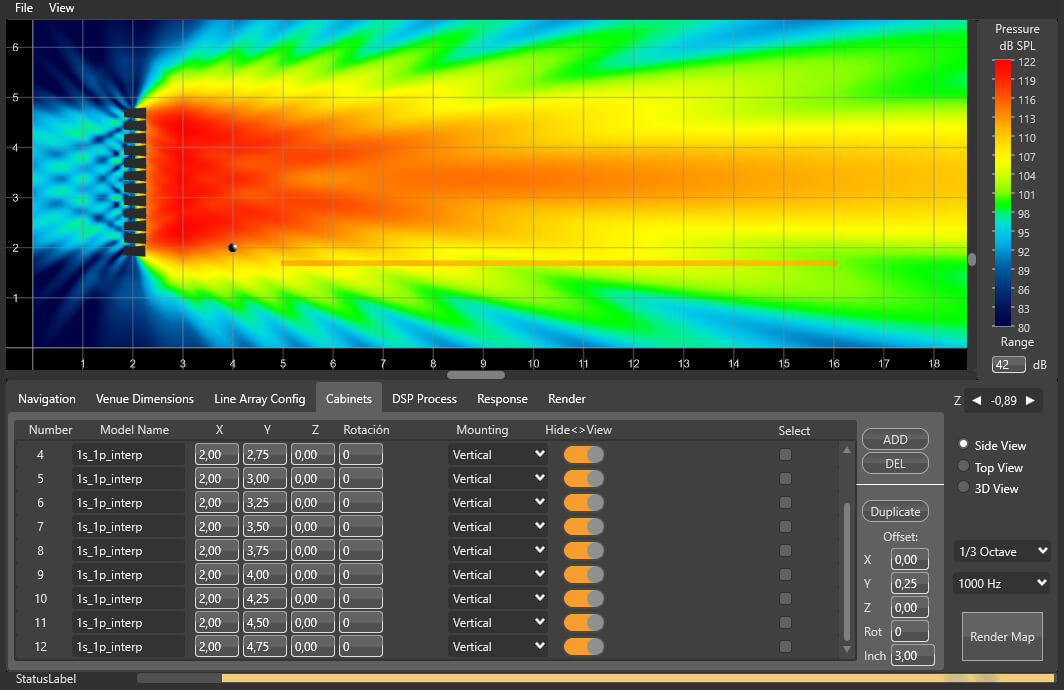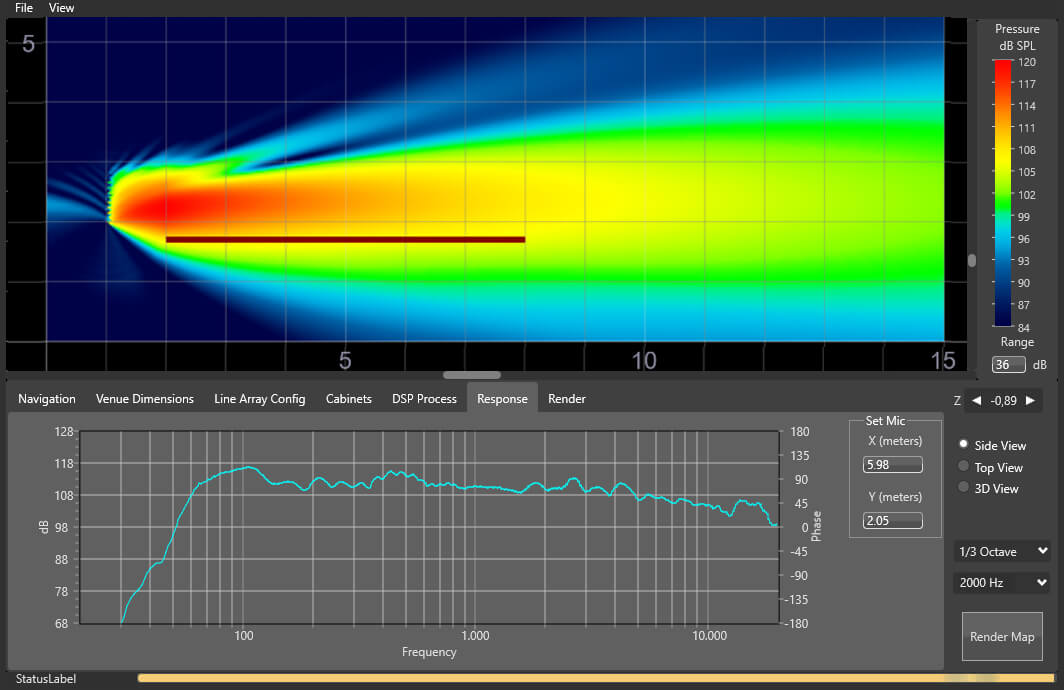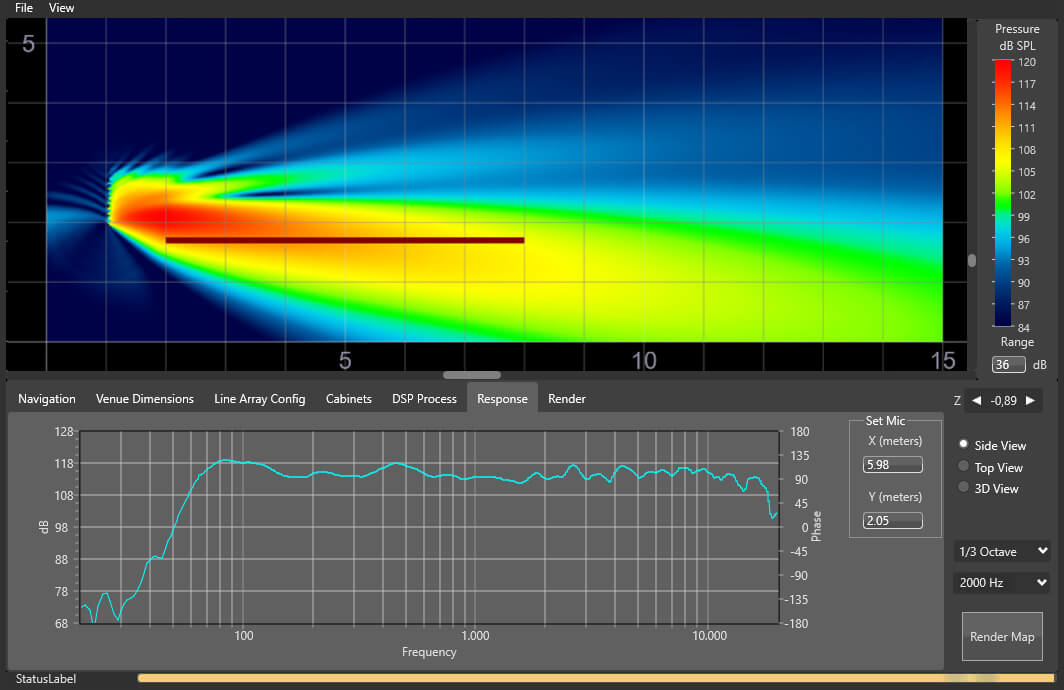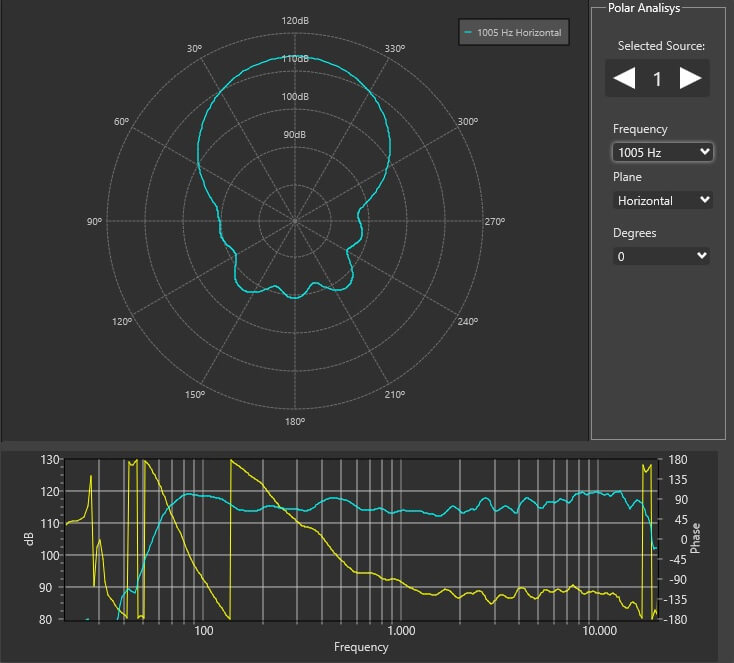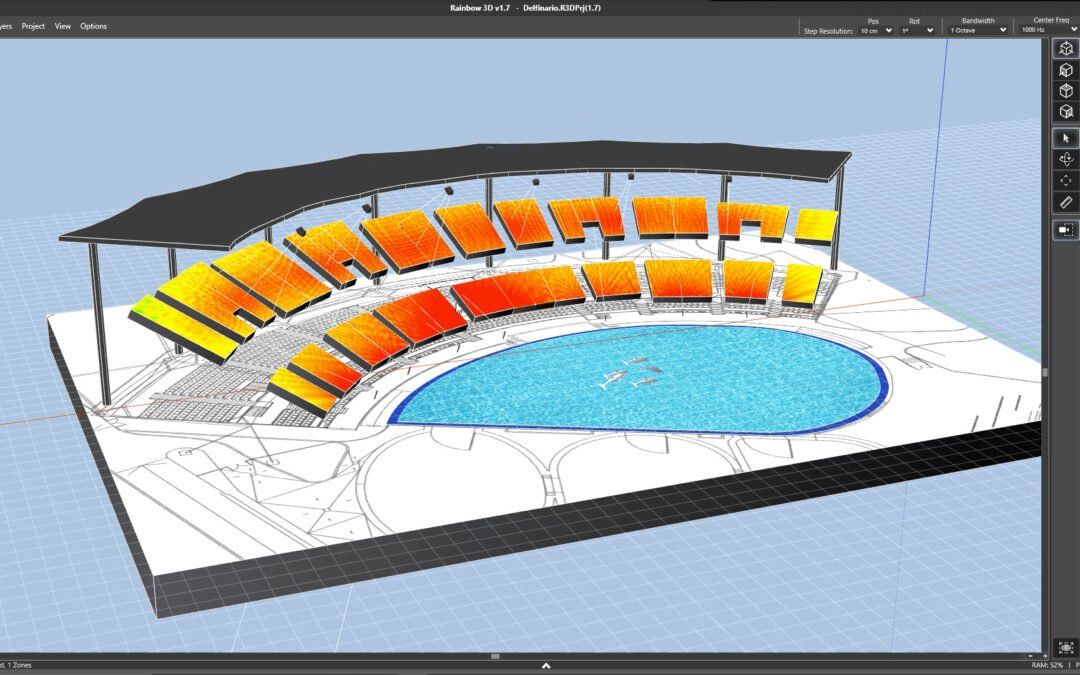
Update of Rainbow 3D: Electroacoustic Simulation Software for Sound Professionals
Experience the Future of Acoustic Simulation
The latest version of Rainbow 3D is already here! This update introduces advanced simulation tools and new functionalities, optimising the design and implementation of sound systems with precision and efficiency.
Advanced Features of Rainbow 3D
Rainbow 3D offers a visually inmmersive and customizable environment, flexible speaker configurations, and comprehensive measurement and reporting tools.
Visually Immersive Setting
Experience a 3D environment with custom textures. Design your sound system that best suits your project and simulate its sound.
Create your own Sound Systems
It allows acoustic simulation of an unlimited number of sound sources and audio systems.
You can place as many systems as you want.
Enhanced Visual Elements
Utilize an expanded library of visual elements like basketball hoops, stages, and theatre seats to enhance project aesthetics and customization.
Multiple measures and tools
Evaluate frequency responses, make interactive adjustments, and generate detailed PDF reports for professional documentation.
Some new advanced Features
New Tab to show ‘dB SPL Distribution percentages’
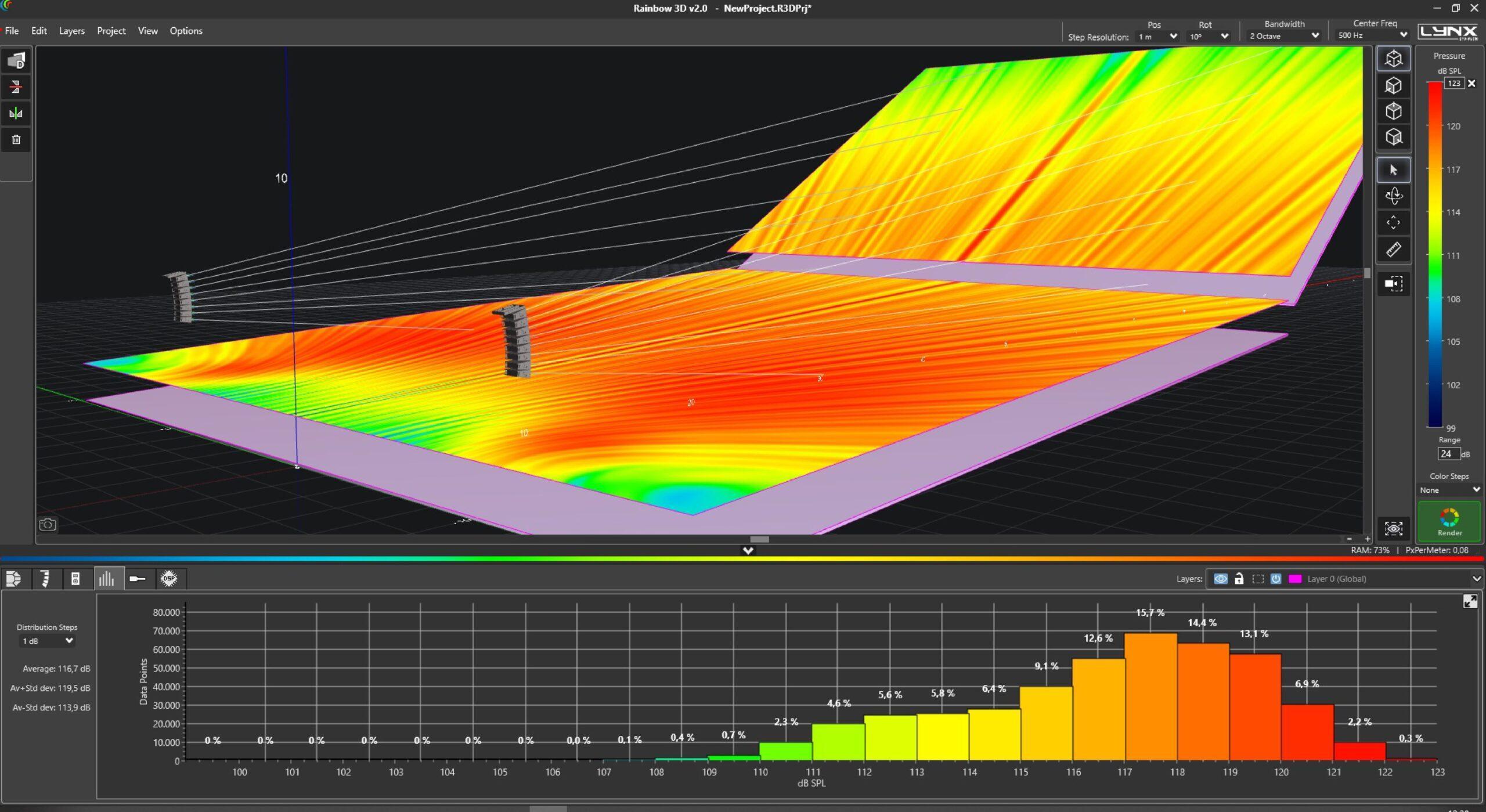
Visualise the distribution of dB SPL in percentages, providing a more granular view of acoustic coverage and performance.
Capture, export, and import measurement overlays
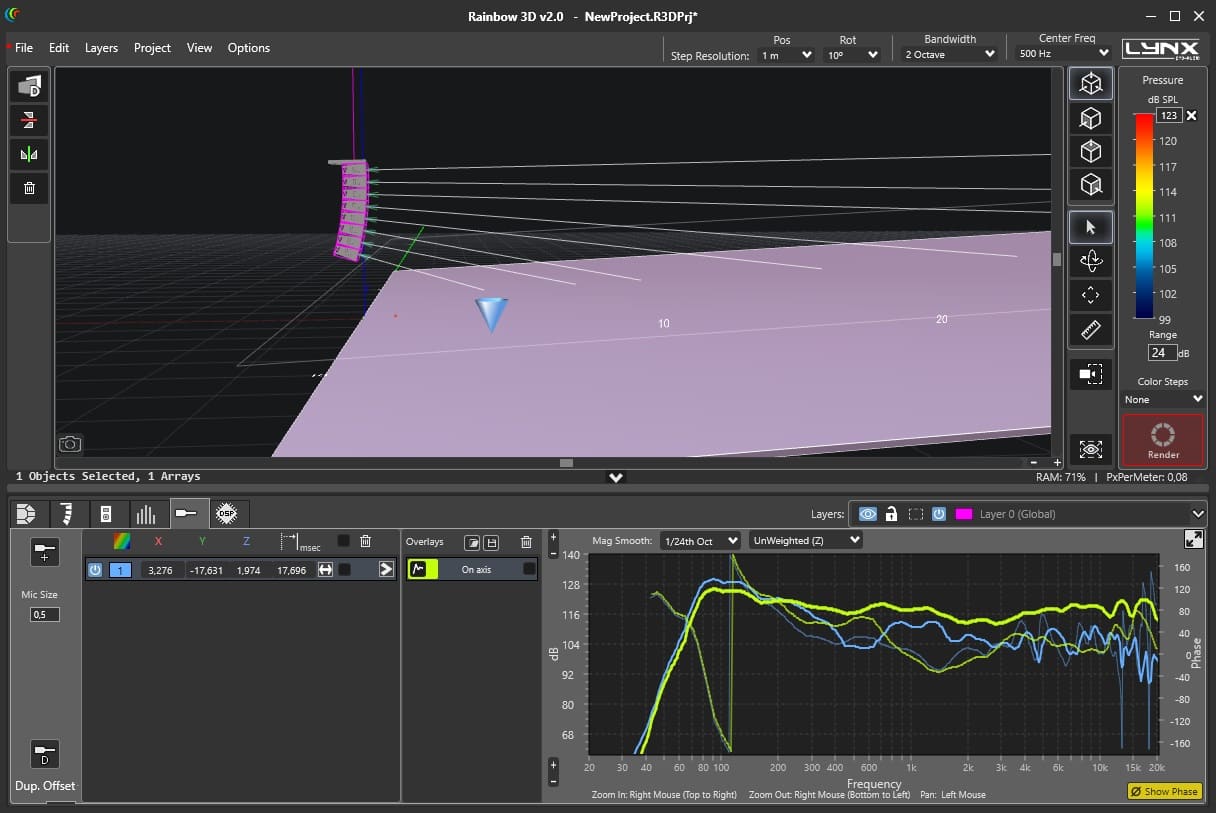
Capture, export, and import measurement overlays for precise comparative analysis, enhancing the accuracy of your acoustic assessments.
Apply A-weighting, C-weighting to measurements
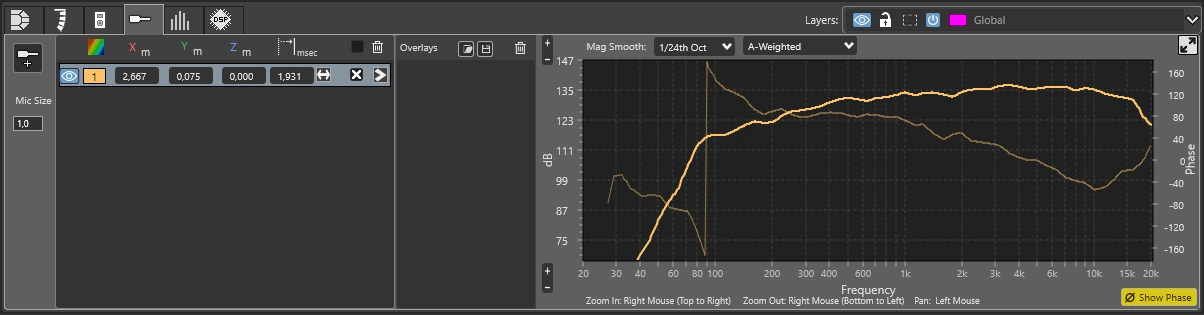
Apply A and C weightings to measurements to produce results that adhere to professional acoustic standards, ensuring compliance and accuracy.
Image Insertion and Measurement References between two points
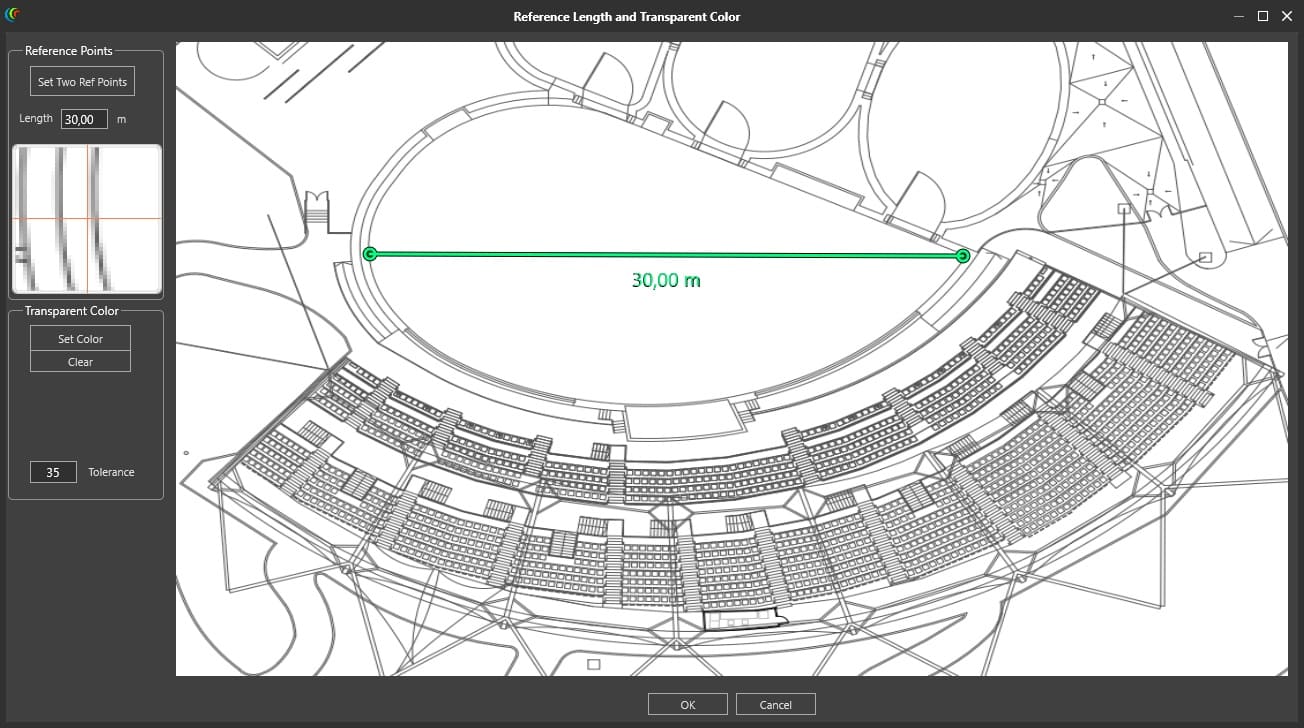
Insert images and establish reference measurements between two points, scaling zone dimensions proportionally. This functionality is vital for precise calibration and system design in complex environments.
Find more updates and features in our software!

Download Rainbow 3D for Free
Experience the cutting-edge features of Rainbow 3D by downloading the software for free.
Don’t forget to visit our YouTube channel for comprehensive video tutorials that will help you make the most of this powerful software.